Learn how to download SSC memo (from 2004 to present)
Are you looking to download your TS SSC memo for reference? Look no further! This article will guide you through the easy steps of downloading your 10th SSC memo
Required details to download SSC memo
- SSC Hall ticket number1
- DOB (Date of Birth)2
- Year of examination3
Steps to Download TS SSC memo (10th class)
- Visit the official website (link provided at the end of the article).
- Now, you will see a preview tab asking for your details.
- Enter your SSC hall ticket number in the box provided, followed by your date of birth, and the year of the examination you have passed.
- Then, select the option for regular or others.
- The last step is to enter the verification code provided and click on the submit button.
- That's it! Your memo will be displayed on the screen.
- Click on the print option to save it for future reference.
Official website link to download SSC memo
memos.bsetelangana.org
Simply follow our step-by-step guide to download them. Below is the direct link.
Download Marks Memo
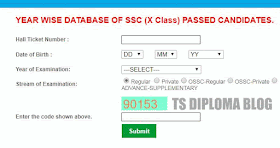










I want 2023
ReplyDeleteI want 2021 ssc memo
ReplyDeleteWhy the hell the site is not opening
ReplyDeleteI want 2018 memo 10 class
ReplyDelete2012
ReplyDeleteI loss my SSC memo plz how to get ssc long memo plz help me 2012 batch
ReplyDelete