Convert your any images into WebP format

It is the best tool for bloggers to rank their images in a top google search, this format can help you without losing the original quality of the image and your web pages also load faster than before.
Convert your image format now
Convert image to webp format - A free online tool
How it works - WebP
- WebP images are modern technology images used for SEO. friendly.
- It is lossless image compression.
- Your image will compress, even look like original quality.
- Your webpage loads faster.
How to use - WebP
- You can find below choose files option.
- Click on it.
- New windows open asking to choose images.
- You can choose a single image or Multiple.
- Click the images to convert into .webp format.
- or
- Drag and drop images.
- And follow the 6th step.
- That's all.
Developer of WebP
The WebP was developed by Google and released in 2010 September 30 it is an excellent project if we convert an image into webp format it doesn't lose its quality but only decreases the size.
SEO friendly
Why SEO friendly?
Because the image size is less as compared to other formats.
Does it support animation
Yes, it supports animated images because it includes support of the alpha channel
Page speed
By using this format bloggers as well as web developers can load their images faster. ( if the jpeg load time is 2s the webp will load in 0..5s)
Can all browsers support this webp format
Yes browsers support this format
- Google chrome
- opera
- firefox
- Edge
And other browsers
Is it open source and anyone can use
Yes anyone can use, and even access its API.

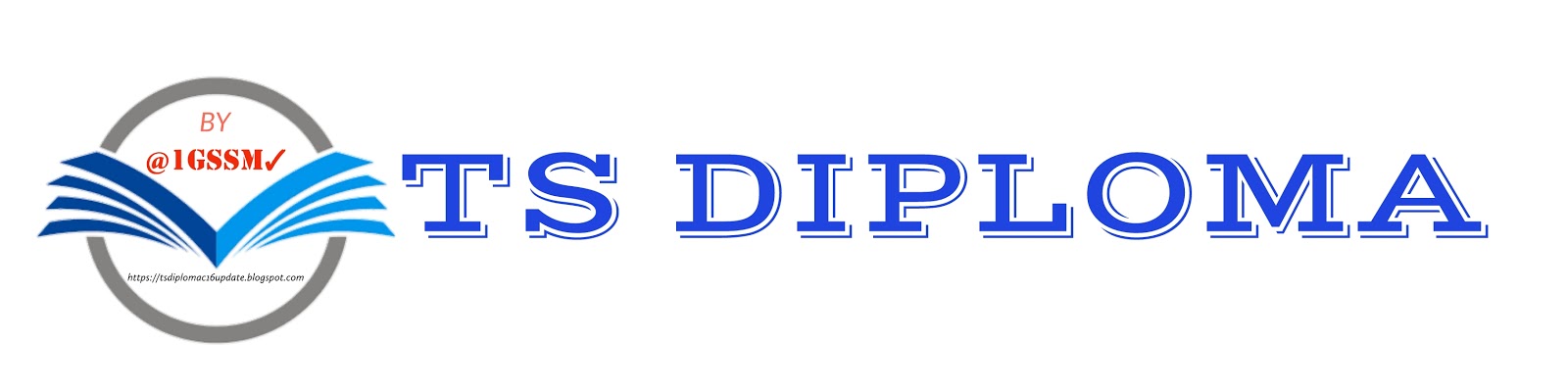










No comments:
Post a Comment
Do you have any doubts or need any information? Let's discuss it now