Telangana Epass Scholarship - Status
Electronic payment & application system of scholarship Telangana has opened new registrations for 2019-2020.
The government provided an online portal for easy access, many backward classes and other students apply for a scholarship, every year lakhs of aspirants getting scholarships, post and pre-matric scholarship students can submit their applications and get scholarship successfully.
Application status Epass Telangana 2019-2020
The students who have applied for the scholarship can check their status for whether the application is in the approval process or not and even you can check transactional details.
Aspirants who are waiting can check their application status on ts Epass official website, our ts diploma blog provides an official link to check scholarship and provided a step by step guide on how to check ts Diploma Telangana status.
For any doubts, query ask in comments our admin will give reply ASAPCheck Epass Status official link
Latest News - The last date for Fresh registration & Renewal registration of scholarship is 31-12-2019, get more updates through Whatsapp click here.
Check ts epass application status with the provided official link and confirm your scholarship process details.
| Category | Telangana Epass |
|---|---|
| Article | Epass status |
| Government | Purple |
| Official Website | https://telanganaepass.cgg.gov.in |
| Last date for Fresh & Renewal registration | 31-12-2019 |
Students eligibility criteria
- The SC/SC students are eligible for registration.
- The BC category students are eligible for registration.
- The student who possesses 75% of attendance can avail of the scholarship.
How to check Telangana EPASS application status
- Visit the official epass website (link provided in our blog).
- The official Telangana epass window appears, click on post-matric scholarship.
- In the post-matric page click the 7th option to know your scholarship status.
- You will open a window asking details for scholarship status.
- First, Enter your application number.
- Select your academic year that is which year status wants to see.
- Next field enter your SSC hall ticket number.
- Fill the SSC year of pass.
- Select SSC type like CBSE, regular.
- Enter your DOB details as per the SSC memo or Aadhar card.
- That's all Click on Get Status.

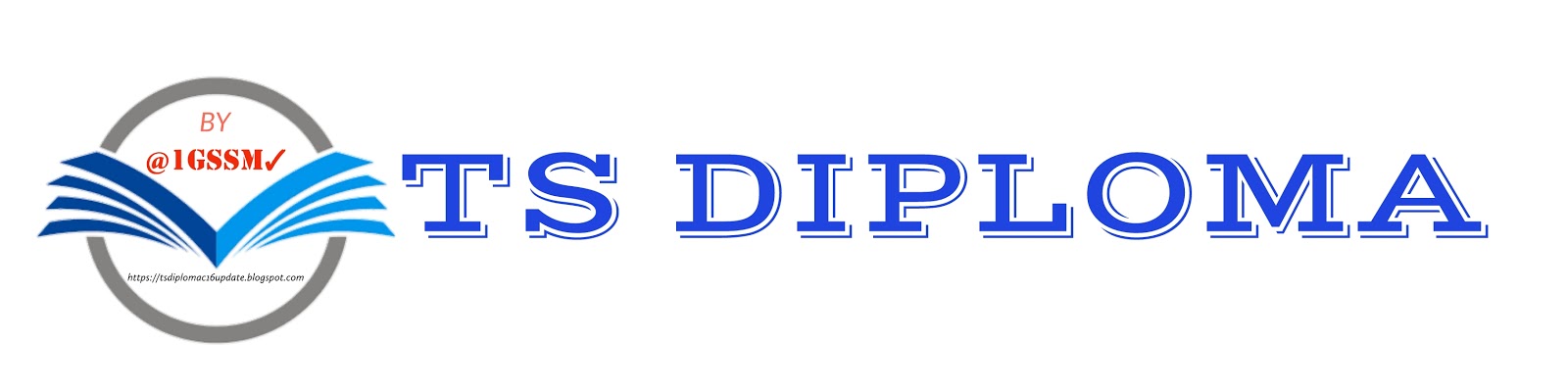











No comments:
Post a Comment
Do you have any doubts or need any information? Let's discuss it now